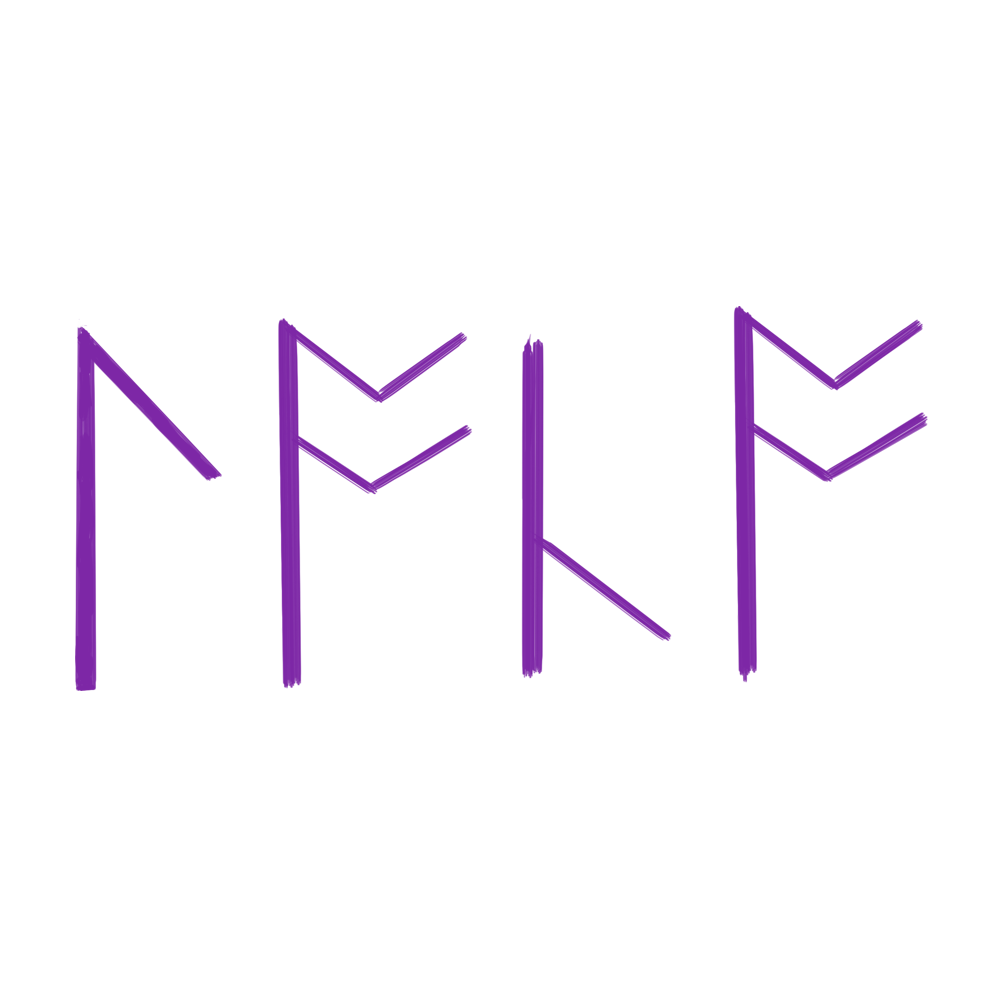Machine info#
| Name | helium |
|---|---|
| OS | Linux Debian |
| Author | sml |
| Site | hackmym |
| Difficulty | Easy |
Recon and enumeration#
I run my usual nmap scan sudo nmap -oN helium_scan.txt -vv -sS -sC -sV -T4 -p- 192.168.25.19

Both port 22 and 80 open, lets check the webpage:

Some content in a webpage for a change, we check the source code:

Nice, we have a directory name and a possible username paul, lets check the directory:

Lets enumerate this directory with gobuster (lets include the .wav extension, to see if the audio file is really there). Hmm, nothing apparently, but, the clue is, can we really upload something? Using what we learned the the Serve machine from vulnyx, we can try to upload a file with curl.

Nothing, lets backtrack a bit, paul has been scolded for uploading weird files to the website, so, lets try to download the .wav file and run a few tests on it I took some references from this blog:
Nothing out place yet… Lets use binwalk


Very interesting, lets use the help pages , and see how we can extract this info:

We are going to use this flag, lets try the command again, and see if it extracted anything in our directory:

Nothing, apparently, index files are useless, so we move on with the analysis of the file, in the blog I referenced above, the author analyzes the file with a python script using the wave library, lets try doing that:

After trying with that, I did some more research, and found this tool:

I download it and try it:

Nothing… I try with this tool too:

Ok, nothing, we know for sure the key to solving this machine is in a audio file, maybe, we got the wrong one? Lets explore the webpage one more time and see if we missed something:

Indeed I did… I try to download the file with wget:

We got it. I hear it, it sounds like some kind of morse code,lets see if we can find an online tool for it. Finally, I find this webpage on it, I upload the file, and select the option that matches the sound of the audio I have:

I play the audio, and check the results:

And in the spectogram section, I find, most likely, the password for the user paul, lets try to login with SSH…
Initial access and privilege escalation#

And, we are in! Lets get that user flag, and find out with sudo -l what commands we can run as a super user:

Lets search that on gtfobins:

Lets try that:

And we got root, lets get the flag and finish this machine:

And with that, we’ve pwned a machine, took me a while, but pretty interesting overall.
What I learned from this machine#
- If a file contains hidden data, or anything for that matter, try the easiest method possible first. Steganography tools, as you can see, can be pretty expansive, in this case, maybe you caught in earlier than me, that I could’ve just simply used an spectogram, and that was the case. I got too concentrated in finding the right tool, that I didn’t consider using an spectogram, good thing to keep in mind in the future if I encounter another audio file in a CTF.
- ALWAYS, check ALL the webpage contents MANUALLY, before moving on to using automated tools, I lost so much time enumerating with gobuster, instead, I could’ve searched the webpage manually which would’ve led me to finding that clue earlier.