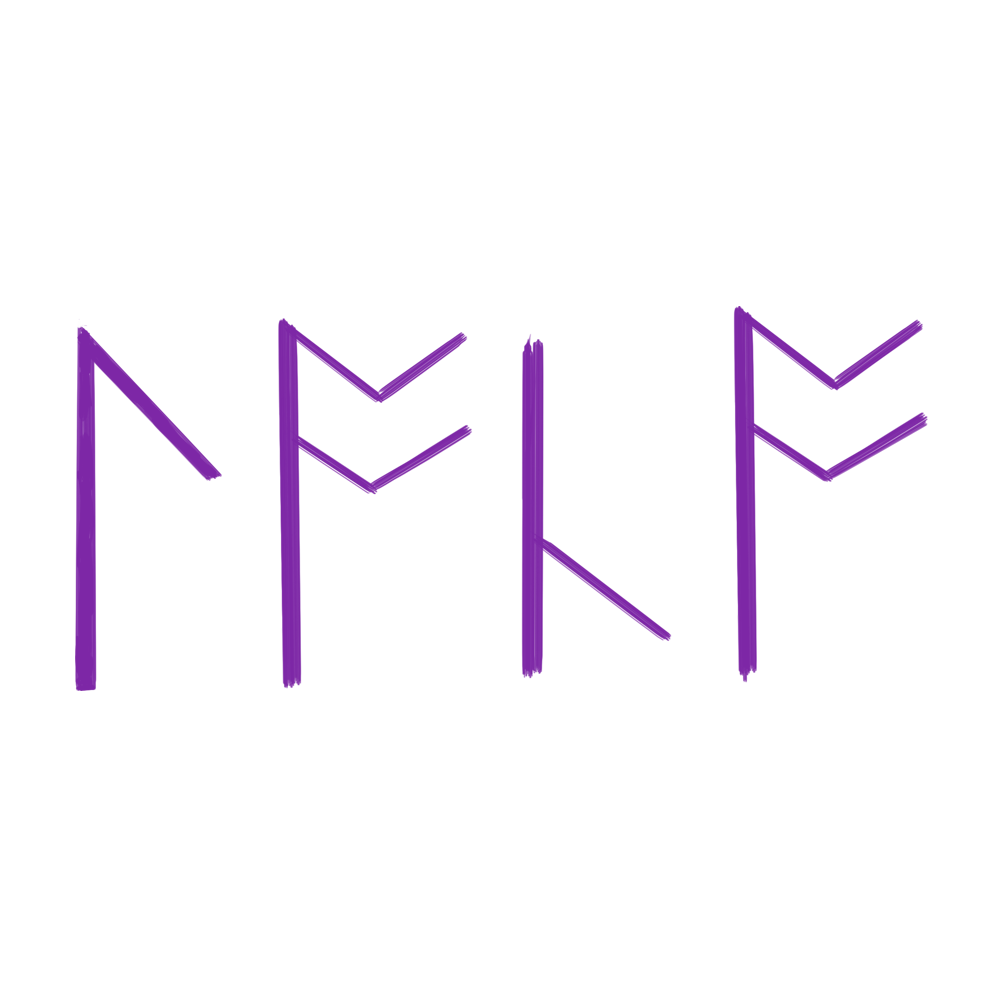Foreword#
As I said in my previous machine post, been a little bit busy with university, but, I’m still learning about ethical hacking in my free time. Anyways, here’s this easy machine by tasiyanci.
Machine info#
| Name | Gigachad |
|---|---|
| OS | Linux Debian |
| Author | tasiyanci |
| Site | hackmyvm |
| Difficulty | Easy |
Recon#
We verify our connection with the machine:


We run our nmap scan:
Nmap 7.94SVN scan initiated Sat Feb 24 19:35:25 2024 as: nmap -oN gigachad_scan.txt -Pn -vv -sS -sC -sV -T3 -p- 192.168.25.29
Nmap scan report for 192.168.25.29
Host is up, received arp-response (0.00038s latency).
Scanned at 2024-02-24 19:35:25 CST for 11s
Not shown: 65532 closed tcp ports (reset)
PORT STATE SERVICE REASON VERSION
21/tcp open ftp syn-ack ttl 64 vsftpd 3.0.3
| ftp-anon: Anonymous FTP login allowed (FTP code 230)
|_-r-xr-xr-x 1 1000 1000 297 Feb 07 2021 chadinfo
| ftp-syst:
| STAT:
| FTP server status:
| Connected to ::ffff:192.168.25.5
| Logged in as ftp
| TYPE: ASCII
| No session bandwidth limit
| Session timeout in seconds is 300
| Control connection is plain text
| Data connections will be plain text
| At session startup, client count was 2
| vsFTPd 3.0.3 - secure, fast, stable
|_End of status
22/tcp open ssh syn-ack ttl 64 OpenSSH 7.9p1 Debian 10+deb10u2 (protocol 2.0)
| ssh-hostkey:
| 2048 6a:fe:d6:17:23:cb:90:79:2b:b1:2d:37:53:97:46:58 (RSA)
| ssh-rsa AAAAB3NzaC1yc2EAAAADAQABAAABAQC4uqqKMblsYkzCZ7j1Mn8OX4iKqTf55w3nolFxM6IDIrQ7SV4JthEGqnYsiWFGY0OpwHLJ80/pnc/Ehlnub7RCGyL5gxGkGhZPKYag6RDv0cJNgIHf5oTkJOaFhRhZPDXztGlfafcVVw0Agxg3xweEVfU0GP24cb7jXq8Obu0j4bNsx7L0xbDCB1zxYwiqBRbkvRWpiQXNns/4HKlFzO19D8bCY/GXeX4IekE98kZgcG20x/zoBjMPXWXHUcYKoIVXQCDmBGAnlIdaC7IBJMNc1YbXVv7vhMRtaf/ffTtNDX0sYydBbqbubdZJsjWL0oHHK3Uwf+HlEhkO1jBZw3Aj
| 256 5b:c4:68:d1:89:59:d7:48:b0:96:f3:11:87:1c:08:ac (ECDSA)
| ecdsa-sha2-nistp256 AAAAE2VjZHNhLXNoYTItbmlzdHAyNTYAAAAIbmlzdHAyNTYAAABBBDkds8dHvtrZmMxX2P71ej+q+QDe/MG8OGk7uYjWBT5K/TZR/QUkD9FboGbq1+SpCox5qqIVo8UQ+xvcEDDVKaU=
| 256 61:39:66:88:1d:8f:f1:d0:40:61:1e:99:c5:1a:1f:f4 (ED25519)
|_ssh-ed25519 AAAAC3NzaC1lZDI1NTE5AAAAIIoK0bHJ3ceMQ1mfATBnU9sChixXFA613cXEXeAyl2Y2
80/tcp open http syn-ack ttl 64 Apache httpd 2.4.38 ((Debian))
|_http-title: Site doesn't have a title (text/html).
|_http-server-header: Apache/2.4.38 (Debian)
| http-robots.txt: 1 disallowed entry
|_/kingchad.html
| http-methods:
|_ Supported Methods: POST OPTIONS HEAD GET
MAC Address: 08:00:27:AC:C9:45 (Oracle VirtualBox virtual NIC)
Service Info: OSs: Unix, Linux; CPE: cpe:/o:linux:linux_kernel
| Ports open | 21,22,80 |
|---|---|
| Services | FTP,SSH,HTTP |
| Great, it seems we can connect with FTP, with an anonymous login, lets check: |

We can, lets check what info we can get:

Lets check the webpage directory:

An image, we download and save it. But, beforehand, I check the source code of the main page, and find this:

Appears to be some kind of hash, an md5 has to be more precise, lets check if that’s the case in hashes.com :

Hehe, it seems it is, now, maybe the image has some hashes in it? Lets run exiftool to find out:

I thought
Document ancestorsandDerived from Original Document IDwere hashes, but they weren’t. Now, before overcomplicating things further more, maybe the password is the place in the photo. It seems to me the place isIstanbul, and , quickly with google maps, I find the name of the place depicted in the photo:



Now, some possible passwords would be:
maidenstowerkizkulesiistanbulleanderstower
Initial access and privilege escalation.#
We can either create a list so we can try to brute-force with hydra or just try them manually. After trying manually, I find that the correct password is maidenstower:

I find the flag, and move on find out how to escalate privileges:

First, lets check the webpage directory, and check if we can find something interesting:

A gobuster scan would’ve been pointless in this machine… Anyways, lets check the robots.txt file:

Lets check that page:

Nothing useful. Lets run the find / -perm -4000 2>/dev/null command, to see if we see anything out of the ordinary we can exploit:

This this file is out of the ordinary. I took a look in gtfobins, but found nothing. But, in exploit-db , I found something interesting, a bash script(which runs a some c code inside it) for local privilege escalation:
Here’s how it work in a nutshell:

And here’s a successful run of the exploit:

Since we are already in the /tmp directory, lets create a .sh file, give it execution binaries, and see if we get root.

And we get root! Lets find the flag and finish the machine:

And with that, we are done with this machine, thanks for reading!